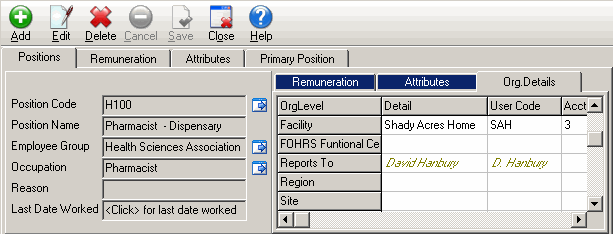Selecting the Reports to Org Level
After you've configured the Reports To Org Level, you should select it in System Configuration window so that the information is available for reporting purposes. also so that the manager an employee reports to appears on the Org Details sub-tab on the Employee Positions window.
To select the Reports to Org Level in System Configuration
- Open the Administration menu, and then the System Configuration window.
- Select Rpt Config – Org Level from the Type list box.
- Click Edit.
- Click Yes on the confirmation dialog that opens.
- Click in an unused org level row to activate a drop-down arrow, and then select Reports To from the list.
- Click Save.
- Click Yes on the confirmation dialog that opens.
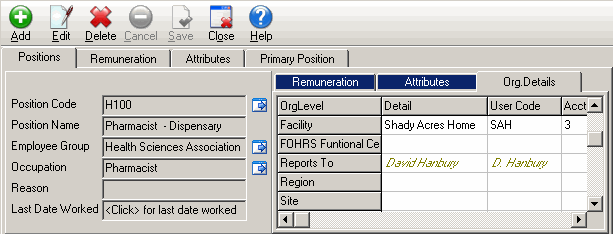
The Reports To Org Level appears on the Org Details sub-tab, as does the name of the manager the selected employee reports to.