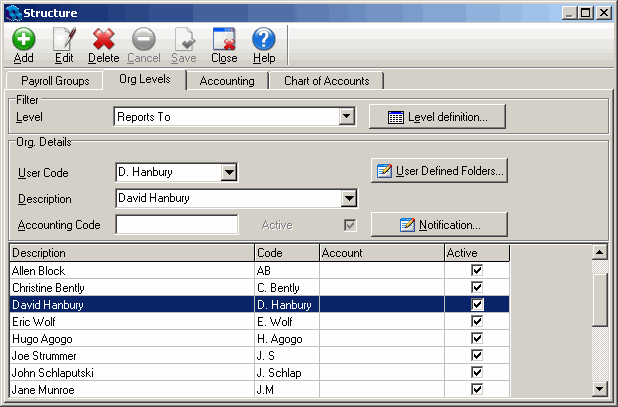Creating a Reports To Org Level
A key feature of Leave Management is when an employee submits a leave request, the system knows who needs to approve it, and sends them a notification that there is a pending leave request that they need to review. For this functionality to work properly, you must create a position Org Level that contains managers as Org Details, and then attach the managers (Details) to the positions that they are responsible for.
To create a Reports To Org Level
- Open Quadrant.
- Open the Administration menu, and then the Structure > Org Levels tab.
- Click the Level Definition button.
The Lookups dialog opens. - Click Add.
- Type a description.
This could be "Reports To" or "Managers." - Type a short description.
- Type an abbreviation for the Org Level.
- Click Save, and then Close.
- Select the Org Level you just created from the Level list box.
- Click Add.
- Type a User Code.
Since we are designating managers as Org Details, this could be an abbreviated version of a manager's name. - Type a Description.
This will likely be a manager's full name.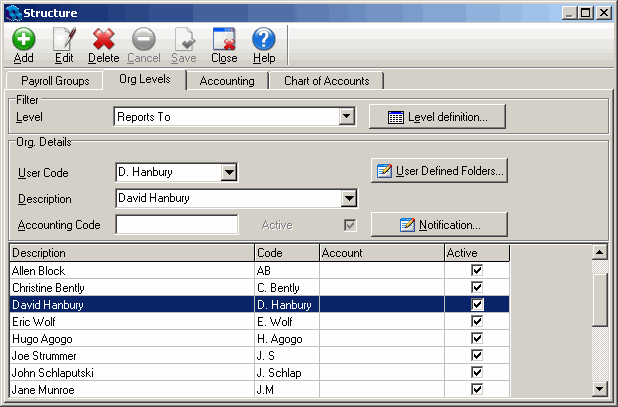
- Click Save.
- Repeat the preceding steps to add additional managers as details to the Reports To Org Level.
Note! This is a static list. As roles change in your organization, you may have to update your Reports To Org Details to reflect current managers.