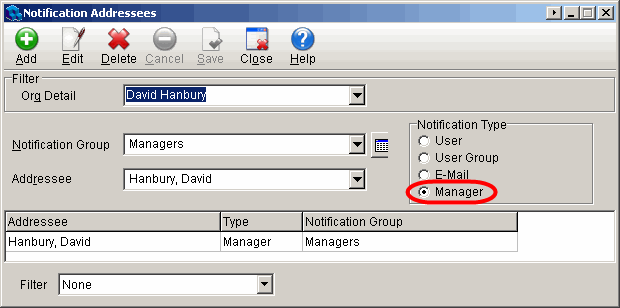Designating Managers as Notification Addressees
After you've designated a manager as an Org Detail for the Reports To Org Level, you need to configure notification addressees so that when an employee submits a leave request, their manager can receive an email notification.
To configure notifications
- Open the Administration menu, and then the Structure > Org Levels tab.
- Select Reports To from the Org Level list box.
- Click the Notification button.
The Notification Addressees dialog opens. - Select a manager from the Org Detail list box.
- Click Add.
- Select Managers from the Notification Group list box.
- Select a Manager from the Addressee list box.
These are the user profiles you linked to employee records when you designated a Manager as a Quadrant user.Note! For a manager to be available for selection as an Addressee, they must be set up as a user in Quadrant (see Designating a Manager as a User).
- Select the Manager under the Notification Type heading.
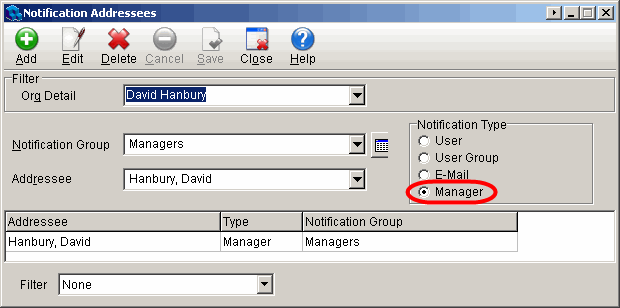
- Click Save.
Next, you need to attach managers (Org Details) to positions.