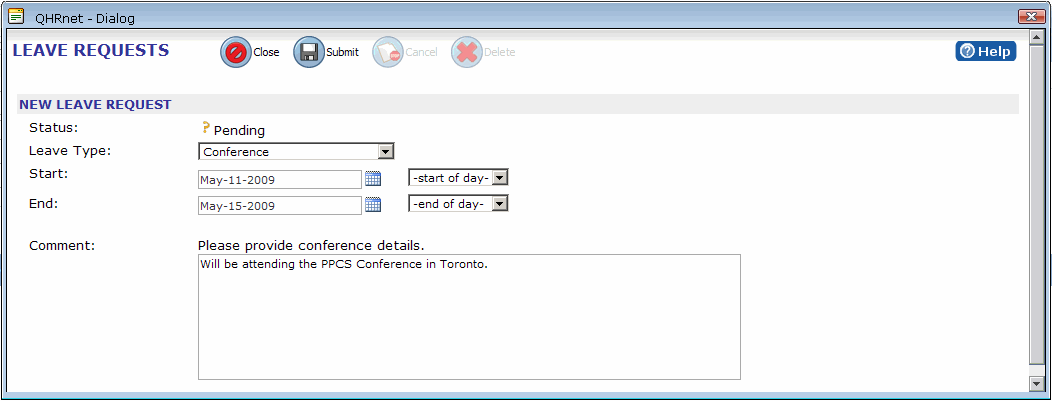Submit Leave Request
The Submit Leave Request page allows employees and managers to create and submit leave requests which can then be reviewed by a manager.
To submit a leave request
- Log on to Quadrant Self Service.
- From the Personal menu, select Leave Request, and then Submit Leave Request.
The Leave Requests page opens. - Select a leave type.
The banks that were associated with the leave type, when it was configured, appear in the Affected Banks pane. - Check the banks to see if you have enough time banked for the leave.
When submitting a leave request, it is your responsibility to ensure that you have enough time banked to cover the leave. The system does not automatically do it for you. - Select a Start Date and, if required, and End Date.
When a leave type is configured, an End Date check box can be selected, making it mandatory to enter an end date when a leave is requested. In some cases, for example if an employee is going off on disability leave for which there is no end date, you'll want to use an open ended leave type. The default setting for start time is 12:01 am, and end time is 11:59 pm. You can select a different start or end time if, for example, the employee is starting or ending their leave halfway through a shift. If an end date is required, you won't be able to submit the leave request without entering one. - Type a comment in the Comment box.
Depending on how the Leave Type was configured, this field may be mandatory and you will not be able to submit the leave request without entering a comment.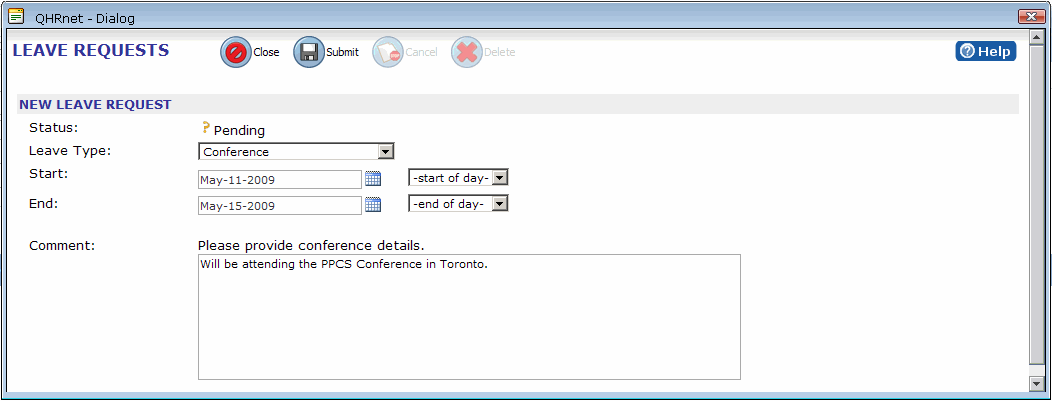
- Click Submit.
An approver row appears at the bottom of the Leave Requests page and the approver receives a notification of the leave request. When a leave request is approved, denied, cancelled, or delegated by a Manager, the requester receives a email notification. They can also review the status of their leave requests by selecting the Personal menu, and then Leave Requests>My Leave Requests.