An employee or manager can review the status of their leave requests at any time.
Note: The leave request statuses that appear on the My Leave Requests page are determined by the check boxes selected at the left side of the page. For example, if only the Approved check box is selected, only approved leave requests will appear on the page.
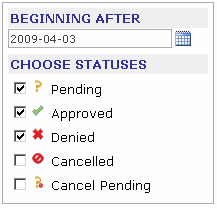
The Save button is only available when changes are made. If changes are made to a leave request, email notifications are sent to the approvers.