When an employee's leave request is approved, the system checks for existing shifts that conflict with the leave. If no shifts have been created for the employee, no subsequent action is taken on the schedule unless a shift is plotted during the leave period at a later time. If shifts are found for the employee, the employee is removed from the shift for the duration of the leave, using the absence-type activity associated with the leave. Each shift from which the employee is removed is marked as open if the leave was flagged as requiring relief. If the employee has existing shifts in Approved state, the shifts revert to Posted state so that the employee can be removed from the shifts.
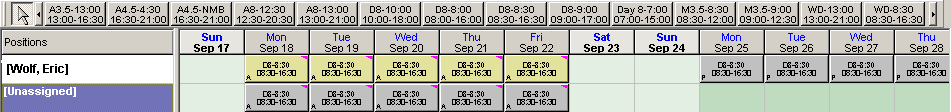
If an employee has any shifts in timecard state during the pay period of the leave, the leave can be approved in the Leave Management module, but a message appears to indicate that timecards exist, and should be investigated. Timecards may be rolled back if the manager decides to approve the leave. This is a manual process so the system does not automatically roll back timecards when a leave is approved.
Note! If no shifts have been plotted on a schedule for the duration of an employee’s leave, and if no shifts are plotted at a later date to indicate the shifts the employee would have normally worked had they not taken leave, no timecards will be created when timecards are expanded for the leave period. Therefore, if templates are not used to create rotation patterns on the schedule (ad hoc schedules are created instead), the scheduler must also plot the typical shifts the employee would work, even for their vacation period, so that the leave process will occur, and the employee’s leave will be recorded on the schedule. When an approved leave request triggers an employee to be removed from a shift, the shift activity associated with leave type determines the earning code that is used when the timecard is created for the leave.