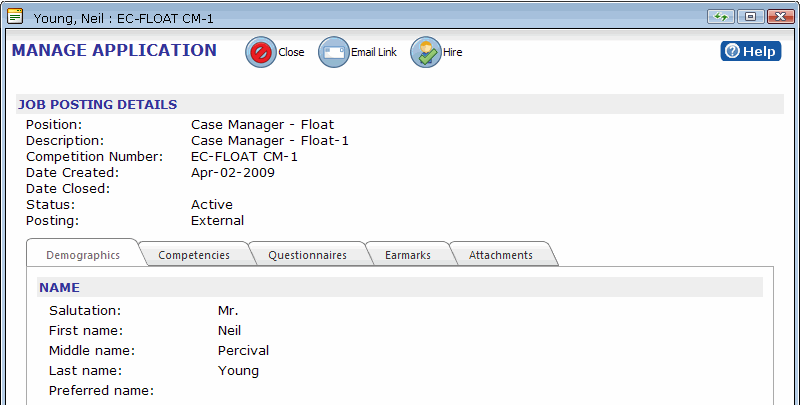Hiring an External Applicant
When you open a job posting that an external candidate has applied for, the Hire button on the Manage Application page is active. Clicking the Hire button changes an external applicant's status from applicant to employee in Quadrant Self Service and Quadrant.
To hire an external applicant through QSS
- Log on to Quadrant Self Service as a manager.
- Click the Managers menu item, and then select Manage Candidates from the shortcut menu.
- Enter a name in the Candidate Name box, and click Search, or leave blank and click Search to view all external applicants.
- Click the expand button beside a candidate's name to view the jobs they've applied for.
- Click the View button beside a job posting the have applied for.
You can also open the Manage Applicants page, select an applicant, click the Applicant button, and then Manage Application on the shortcut menu that opens. - Click the Hire button at the top of the page.
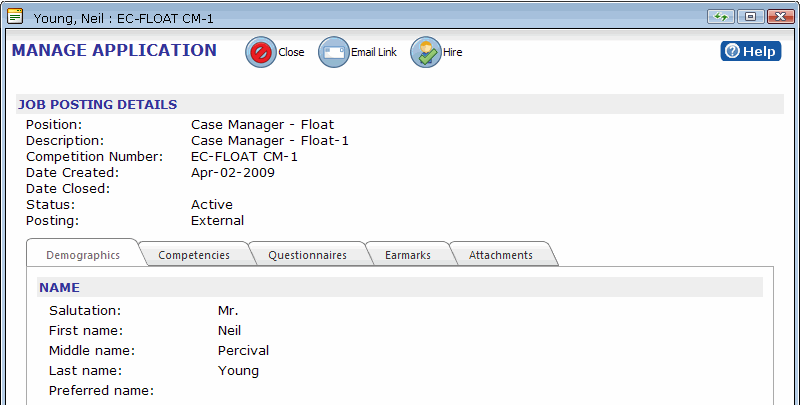
- Click OK on the dialog that opens.
After you click the Hire button, it's grayed out for all other positions the candidate has applied for. When an external candidate creates a profile in Quadrant Self Service, a record is also created in the Applicants menu in Quadrant. When an external candidate is hired in Quadrant, their applicant profile changes to an employee profile. However, their employment information and positions must still be entered manually in Quadrant.