After you've created an Org Level for Occupational Groups and UDFs for recruiting, you need to select them on the System Configuration window of the Administration menu so they are available in Quadrant Self Service.
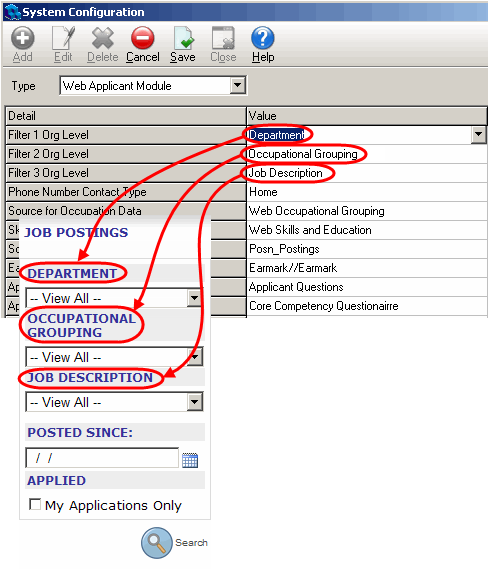
Note! The values you choose for the Filter 1, 2, and 3 Org Level fields must also be select on the Rpt Config – Org Level screen, as shown in the following example. However, the Org Level numbers do not have to match. For example, if Department is selected for the Filter 1 Org Level detail for the Web Applicant Module, it's not necessary to select Department for the Org Level 1 detail for the Rpt Config – Org Level type.
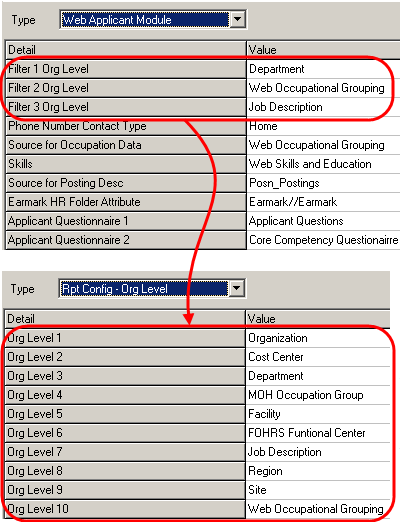
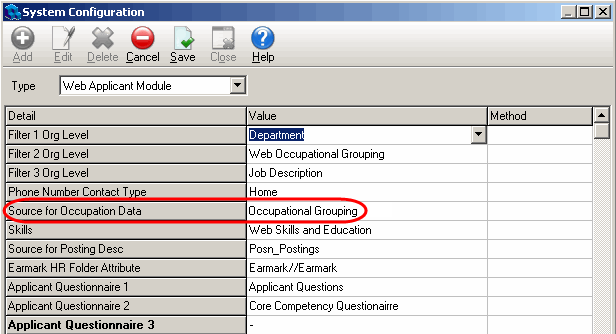
You can set the date for the status change in either Quadrant (Configuration > Job Posting > General tab) or Quadrant Self Service (Managers > Recruiting > Manage Job Postings page).