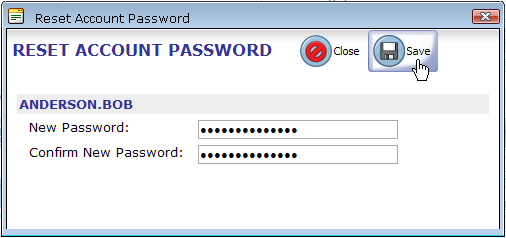Resetting Passwords
To reset passwords, you must log on as an Administrator.
To reset a password
- Open the Accounts Management page.
- Select a user account, and then click Reset Password. The Reset Account Password dialog opens.
- Enter the new password in the New Password box, and then enter the same password in the Confirm New Password box.
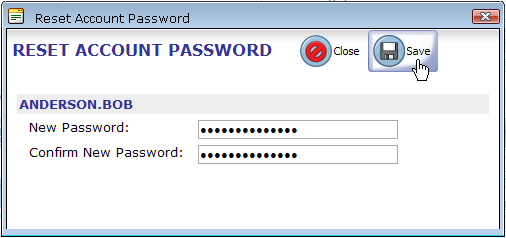
- Click Save, and then Close.