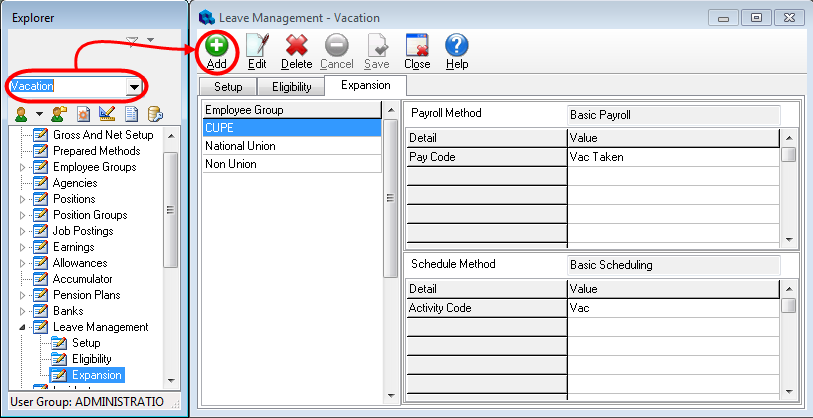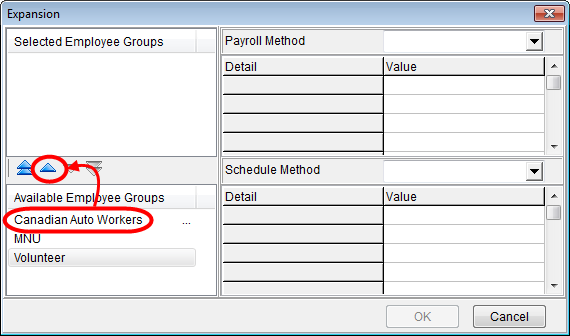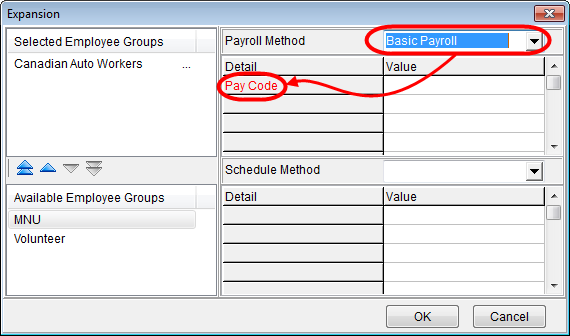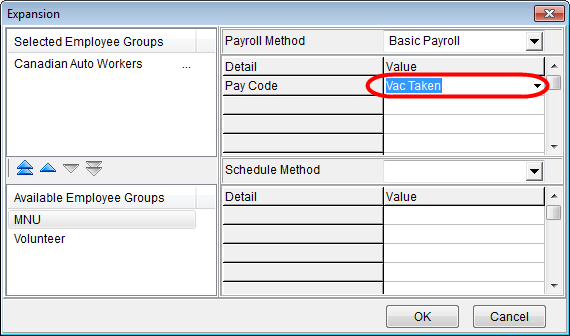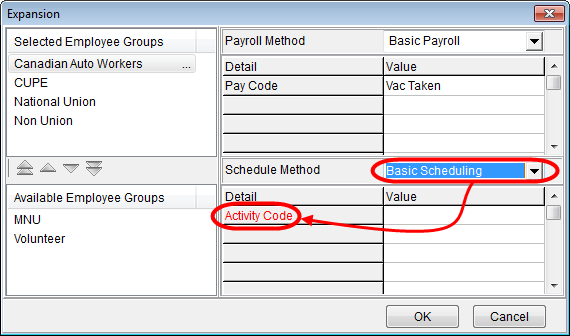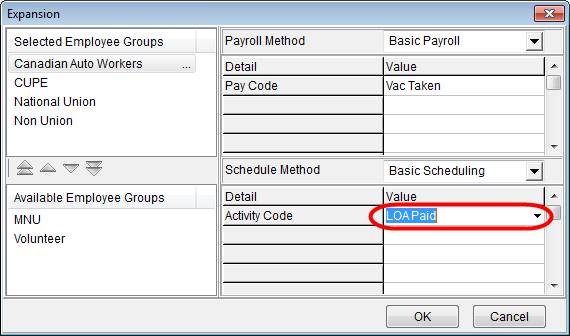Configuring Leave Management Expansion
Leave expansion determines how leave will impact scheduling and timecards. The Expansion tab enables you to specify, at the employee group level, which pay code and absence shift activity will be applied to a leave type. Methods are used to control pay code/shift activity assignment. You only need to set up a payroll method if you use Quadrant to generate timecards, and a scheduling method if you use the Quadrant Scheduling module. Timecards for an approved leave are created in the pay period in which the leave occurs.
To assign payroll methods to employee groups
- Open the Configuration menu, and then the Leave Management > Expansion tab.
- Select a leave type from the list box on the Explorer, and then click Add to open the Expansion dialog.
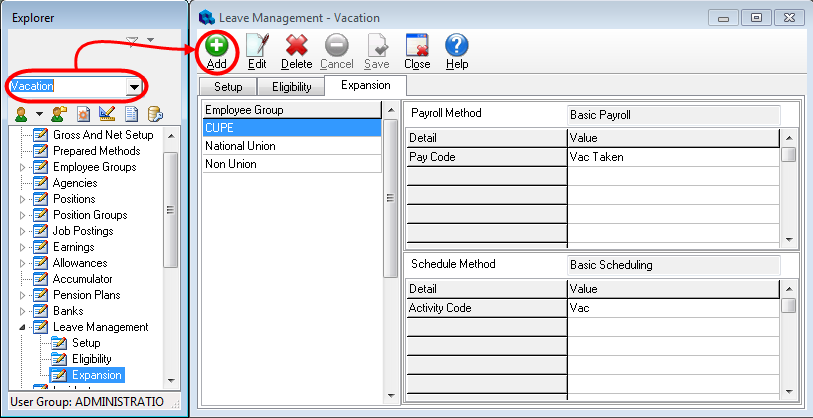
- Select the employee groups that you want to apply the payroll method to in the Available Employee Groups pane, and use the blue arrows to move them into the Selected Employee Groups pane.
Ctrl + click to make multiple selections, or use the double arrow to move all available selections at once.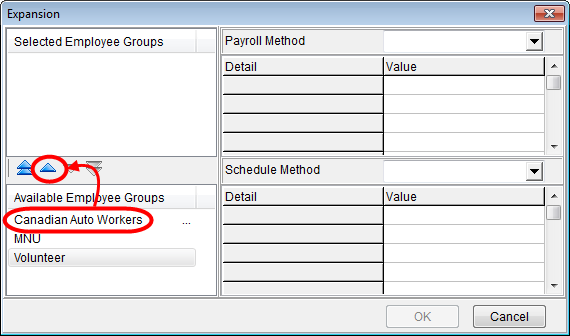
- Select a method from the Payroll Method list box.
Details appear, according to the method selected. Some methods will only use one detail while others will use multiple details. Methods and details are configurable by the client and will vary from site to site.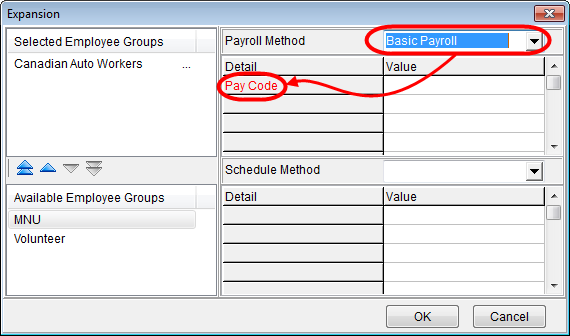
- Click in the Value field beside a detail to activate a drop-down arrow, and then select a value to apply to the detail.
The methods and details selected are applied to the employee groups listed in the Selected Employee Group pane.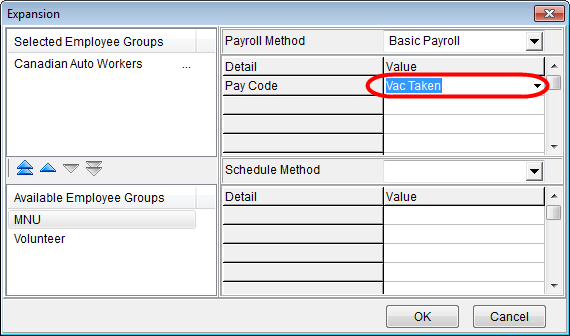
- Click OK to close the Expansion dialog.
To assign scheduling methods to employee groups
- Open the Configuration menu, and then the Leave Management > Expansion tab.
- Click Edit.
The Expansion dialog opens. - Select a method from the Schedule Method list box.
When you select a schedule method, one of more details requiring values appear in the Schedule Method section of the Expansion dialog.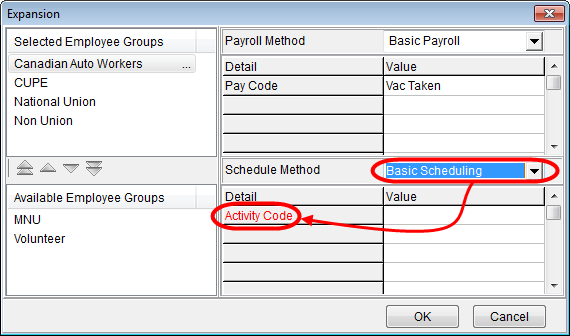
- Click in the Value field beside a detail to activate a drop-down arrow, and then select a Shift Activity to apply to the detail. Shift Activities are a type of Prepared Method and are configured on the Prepared Methods window in the Configuration menu.
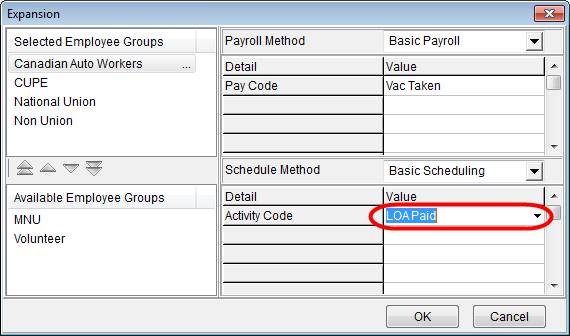
- Click OK to close the Expansion dialog.
Note! When a shift type is configured in the Shift Setup window, activities are associated with the shift. These are the same activity codes that are associated with Schedule Methods on the Expansion dialog.
Now, when the leave type is selected on Quadrant Self Service, the payroll and scheduling properties are automatically applied to payroll and scheduling.