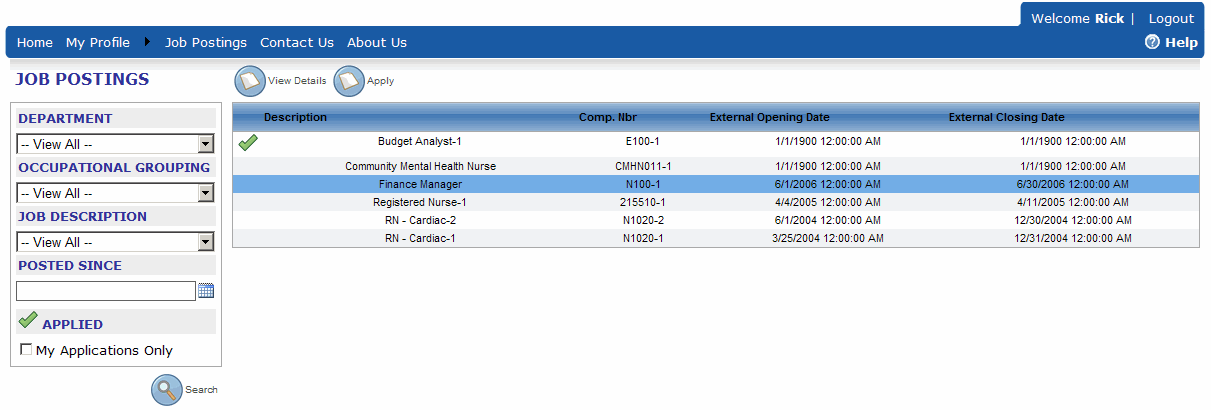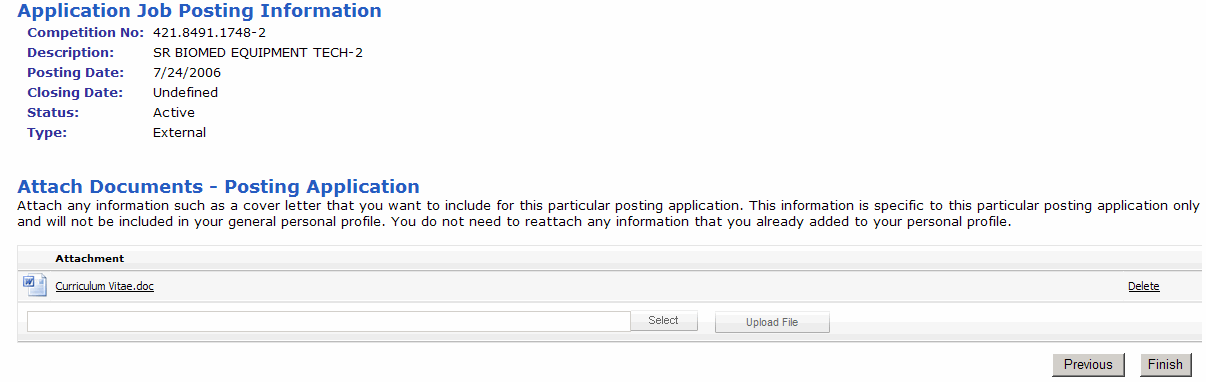Applying for Jobs in QSS
Anyone can view job postings in Recruiting, however, to apply for positions, applicants must first create a profile. For information on creating a profile.
To apply for jobs
- Log on to Quadrant Self Service using your user name and password.
- Click the Job Postings menu.
The Job Postings page opens. - Click the Search button
 to view all of the existing job postings.
to view all of the existing job postings. - Narrow the list of job postings by using the search fields at the left side of the Job Postings page. The search fields can be used individually, or in combination to further narrow the search parameters. The search criteria that appear on the Job Postings page are selected on the System Configuration window in Quadrant during configuration for Quadrant Self Service.
- Select a date in the Posted Since box to view job postings that have been entered into the system since the date you specify (optional).
- Select the Applied Postings Only check box to view only the postings you have applied for.
- Click Search.
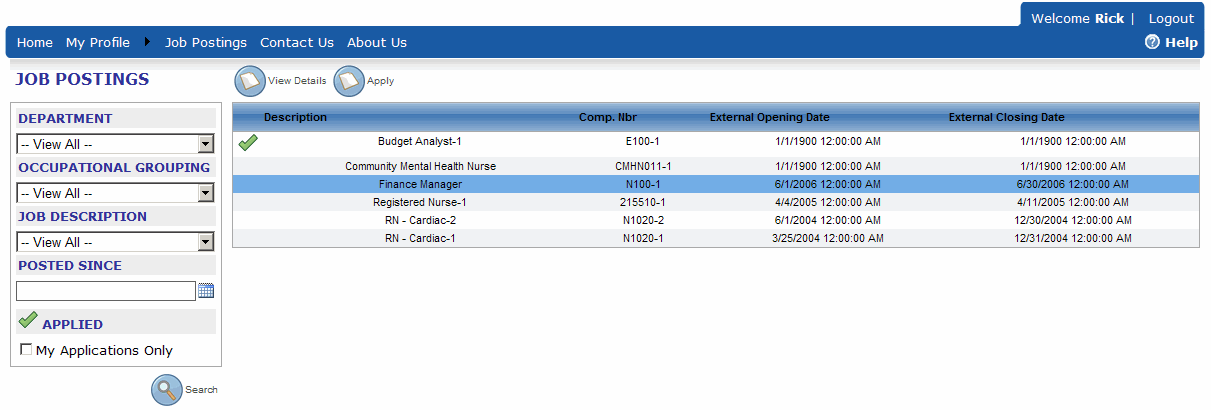
- To view posting details, click a job posting, and then the View Details button.
- Click the Apply button, or click Go Back to return to the Job Postings page.
The Application Job Posting Information page opens when you click Apply. - Click Next if you want to apply for the position.
- Click Submit.
The Attach Documents – Posting Application section appears, allowing you to attach supporting documents such as a resume or cover letter to your application. - Click Select.
A Choose File dialog opens. - Browse to a file you want to upload, and then click Open.
- Click Upload File.
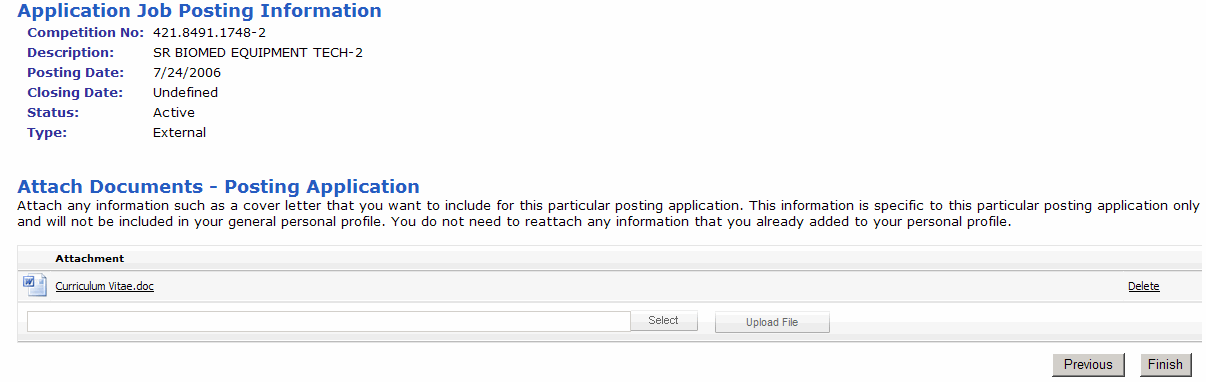
- Click Finish.
The Job Posting page opens and the position you applied for is highlighted with a green check mark.
To view the positions you've applied for
- Click the Job Postings menu.
- Scroll through the job postings in the list. Any you have applied for are highlighted with a green check mark.
- Click the Applied Postings Only check box, and then the search button to view only the job postings you've applied for.
To withdraw an application
- Open the Job Postings page.
- Select the application you want to withdraw.
- Click the View Details button.
- Click the Withdraw Application button.